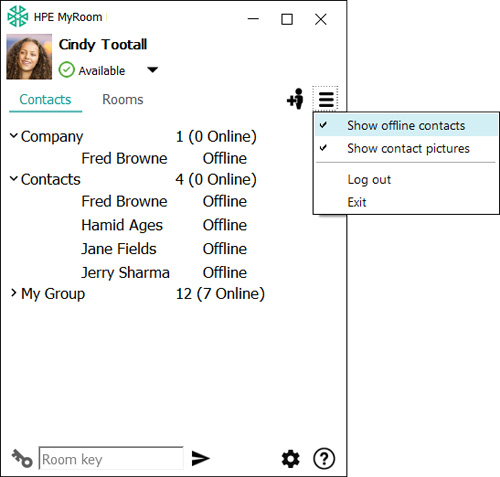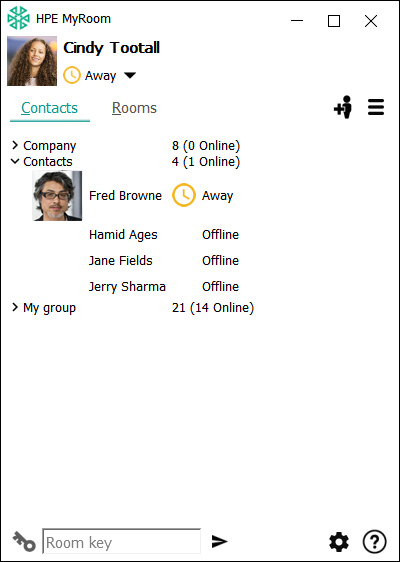| You can choose to display only those contacts who are online by clicking the Menu icon and then unticking the Show offline contacts option. This is very useful when working in large shift-oriented teams so you can see who is available during your shift. Toggle it again to show offline contacts. |
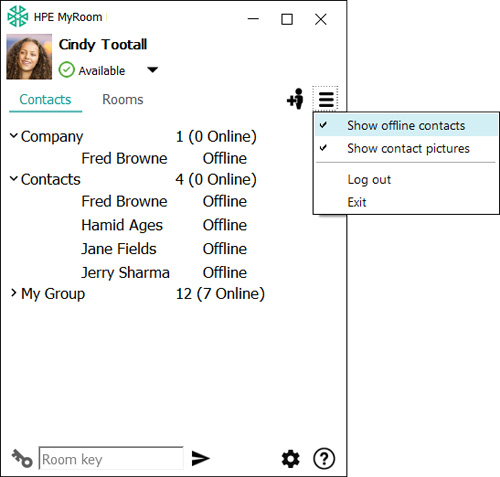
|
| |
|
Ticking or unticking the Show contact pictures option either shows or hides respectively the profile pictures that other users have inserted through the Personal Information section in the Settings menu.
Ticking Show contact pictures displays the picture of each user who has inserted a profile picture. Unticking Show contact pictures displays the list of contacts using their status icon. Click on the picture at right to see a pop-up example.
|
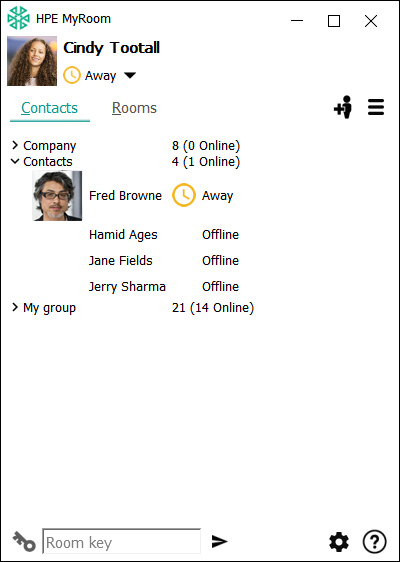
|
| |
|
| Back to Inside HPE MyRoom Contacts tab |
Back to Email
|
Forward to Inside HPE MyRoom Rooms tab
|