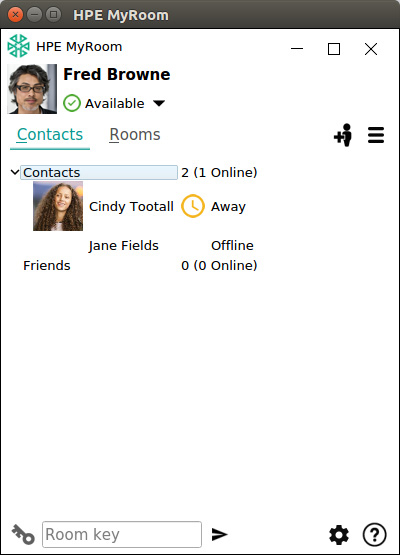
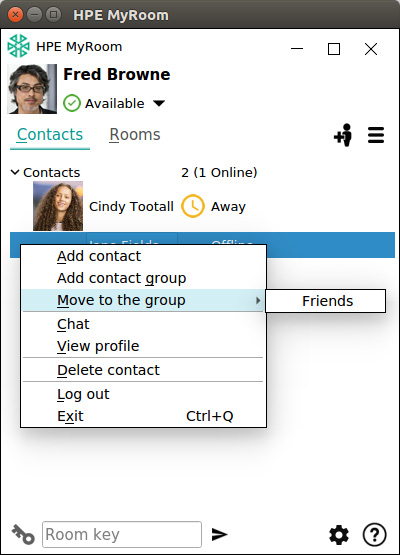
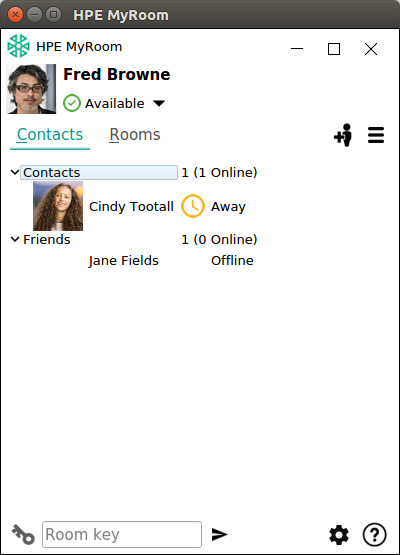
Back to Add a contact group
Groups are used to organize contacts. For instance, Business and Family groups would contain those two different sets of contacts. The group called Contacts is the first group and cannot be deleted until another group is created. Groups are listed alphabetically on your Contacts tab.
| To move a contact to a group, click and drag the contact directly over the group name so it is highlighted and then release the mouse key. The contact is now in that group. Groups are arranged in alphabetical order. |
|
|
| You can also right click on the contact name and choose Move to the group. Select the name of the group where you want to move the contact. |
|
|
|
|
||
| The contact is now in that group. Groups are arranged in alphabetical order. |
|
|
|
|
||
| Back to Inside HPE MyRoom Contacts tab |
Back to Add a contact group |
Forward to Delete a contact group |