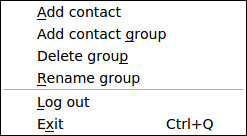
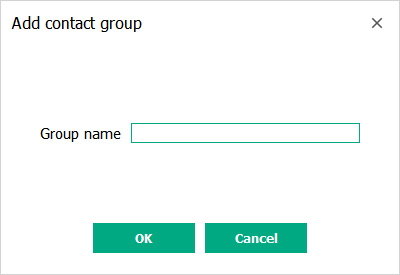
Back to Delete a contact
Groups are used to organize contacts. For instance, Business and Family groups would contain those two different sets of contacts. The group called Contacts is the first group and cannot be deleted until another group is created. Groups are listed alphabetically on your Contacts tab.
| To add a group to the HPE MyRoom account, right click on the Contacts tab and choose Add contact group from the menu that appears. The Delete contact group and Rename contact group options only appear if a group has already been added. |
|
|
|
|
||
| The Add group window at right appears. Enter a name for the group and click OK. The name is restricted to 64 characters in length, including spaces, and cannot contain the character '&'. |
|
|
|
|
||
| Back to Inside HPE MyRoom Contacts tab |
Back to Delete a contact |
Forward to Move to the group |