- Right click on the name of the group to be deleted.
-
Click on the Delete contact group choice.
![]()
- Confirm the deletion of the group by clicking Yes or cancel the operation by clicking No. This operation is permanent and there is no Undo.
NOTE: The original Contacts group cannot be deleted until another group has been created.
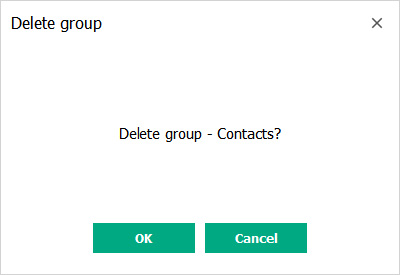
Back to Move to the group
Forward to Rename a contact group