- Right click on the name of the group to be renamed.
-
Click on the Rename contact group choice.
![]()
- Erase the old name of the group and type a new one. The name is restricted to 64 characters in length and cannot contain the character '&'.
- Click OK to complete renaming the group.
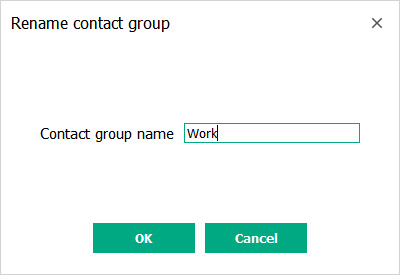
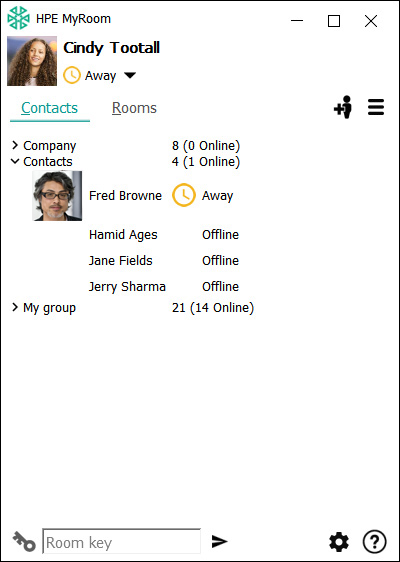
Back to Delete a contact group
Forward to More contact options