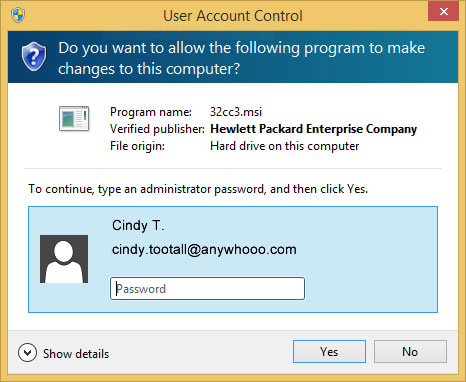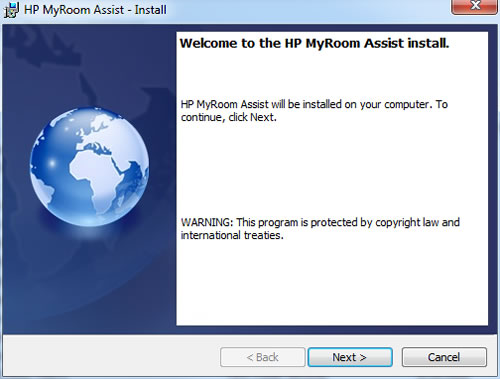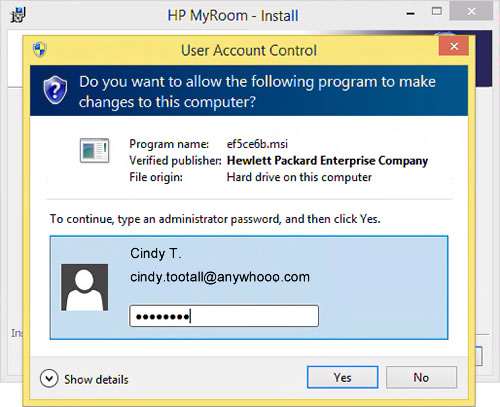MyRoom Assist
MyRoom Assist is for support engineers and their clients. The paired solution of MyRoom Assist for the Support Engineer and the matching MyRoom Assist for the end user are used together to facilitate tasks. MyRoom Assist for the Support Engineer can be purchased on the MyRoom Products page.
In addition to all the HPE MyRoom Premium features and functions, the Support Engineer will be able to request remote control of someone else's desktop or share their own desktops or grant remote control of their desktop to others in the room, and gather system Information. The Support Engineer is able to respond to requests for elevated privileges when supporting users under Windows User Account Control (UAC)*. This is available for Windows, Mac, and Linux operating systems.
*NOTE: The end user will need to have HPE MyRoom Assist installed in order for the support engineer to respond to elevated privileges. Please contact the Service Desk using the links found here for assistance with downloading and installing HPE MyRoom Assist for the end user.
|
If your client's organization does not grant administrative privileges to their end users, HPE MyRoom Assist allows you to prepare for service calls that require those privileges. Clients under UAC will have the box at right pop up when trying to install a program on their computers.
Without MyRoom Assist installed for the end user, the Support Engineer will be unable to enter their credentials to continue.
|
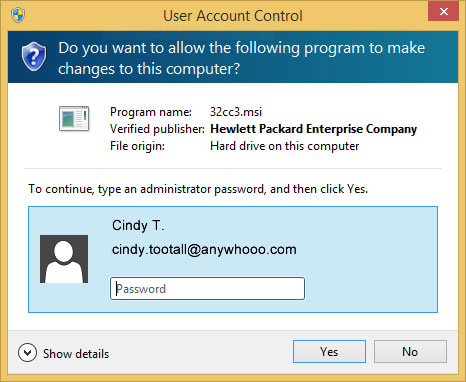
|
| |
|
| The purchased MyRoom Assist application should be installed on the Support Engineer's computer following the directions here. |
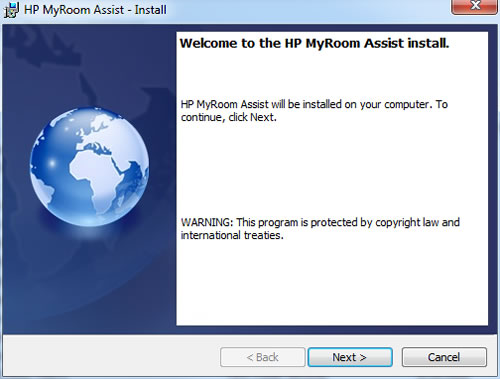
|
| |
|
| The end user will need to have HPE MyRoom Assist installed in order for the support engineer to respond to the elevated privileges requests. Please contact the Service Desk using the links found here for assistance with downloading and installing HPE MyRoom Assist for the end user. |
|
| |
|
| After installation, the Support Engineer will be able to enter passwords and click Yes to allow programs to make changes to the computer during service sessions. |
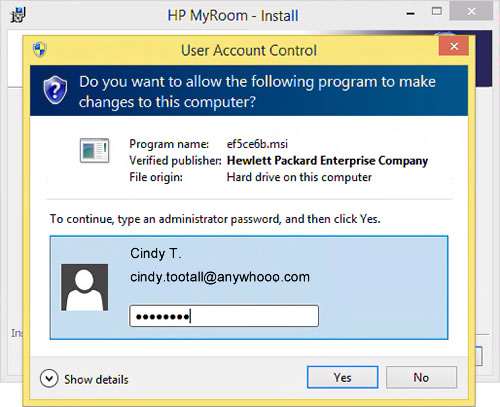
|
| |
|
| Back to Inside HPE MyRoom Contacts tab |
Back to Waiting room
|
Forward to Create an event
|