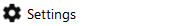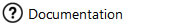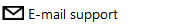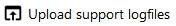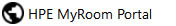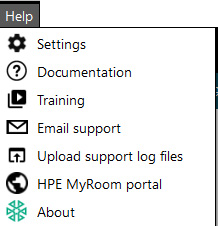
|
Icon or Area |
Name |
Comments |
|
Settings |
Click to open Settings. See the first Settings page for more details. |
|
|
Documentation |
This option opens the Help documentation you are currently reading. |
|
|
Training
|
Choose this to launch a webpage with training options for MyRoom. |
|
|
E-mail support |
Launch a webpage with a webform for support. |
|
|
Upload support logfiles |
Use this option when requested by a Support Technician. |
|
|
|
MyRoom Portal |
Launch your MyRoom web portal account. |
|
About |
Gives information about current version of MyRoom as well as copyright information. You will also see an Update button if a new version is available to you. |
More information is available if the icon above is hyperlinked.
Back to Complete file transfer
Forward to Personal information