Modify your event
Open the meeting in the Calendar and change the attendees, date, time, teleconference/other info or the keys to include for the event. You can add information to the body of the invitation as long as it is outside the two lines -=-=-= HPE MyRoom Info =-=-=- and -=-=-= HPE MyRoom Info End =-=-=- .
Any information but the choice of room can be changed.
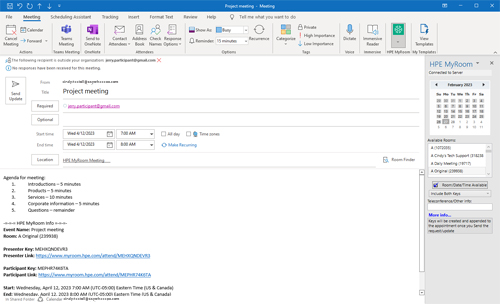

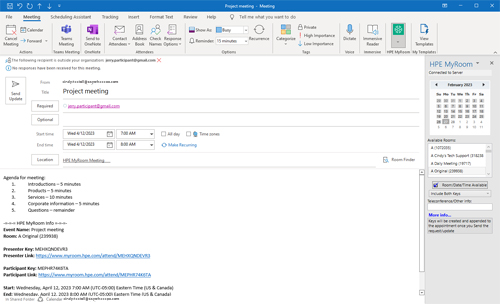
Cancel your meeting in Outlook
Open your meeting in the Calendar and click on Cancel Meeting. Click on Send Cancellation to send the cancellation to your attendees and remove the meeting from your HPE MyRoom events.
NOTE: There is no undo feature for cancelling an event. Once you click Send Cancellation, the add-in immediately contacts the HPE MyRoom server and deletes the event. There is no way to cancel the deletion and recover the event. Please be sure you really want to cancel the meeting before proceeding.

You can also select the meeting in Outlook and click Cancel Meeting or right click the meeting and choose Cancel Meeting. Click Send Cancellation in the opened meeting to send the cancellation notification to your attendees.
NOTE: There is no undo feature for cancelling an event. Once you click Send Cancellation, the add-in immediately contacts the HPE MyRoom server and deletes the event. There is no way to cancel the deletion and recover the event. Please be sure you really want to cancel the meeting before proceeding.
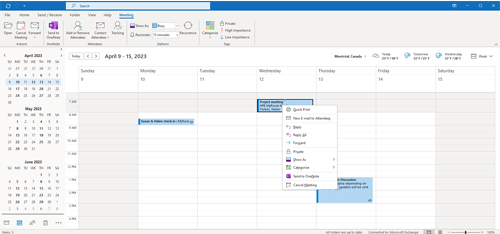
Back to Inside HPE MyRoom Contacts tab
Back to Schedule meeting in Outlook
Forward to Use Outlook to attend event