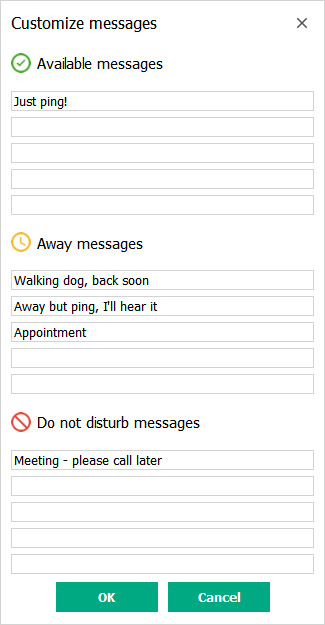
Forward to Results of changes to status messages
| Click on the Change status down arrow next to your name and select Create custom. In the Customize messages screen, enter any new messages required. Up to five new messages can be entered for each category. The maximum number of characters for each message is 64. Click OK to save your messages or click Cancel to cancel the process. |
|
| Back to Change status |
Forward to Results of changes to status messages |