![]()
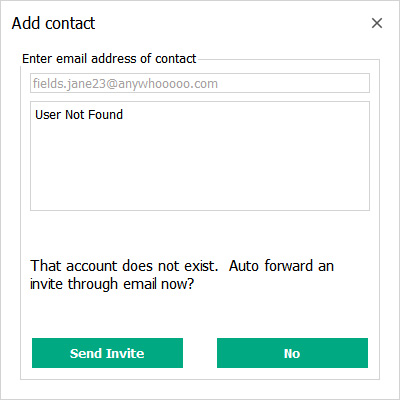
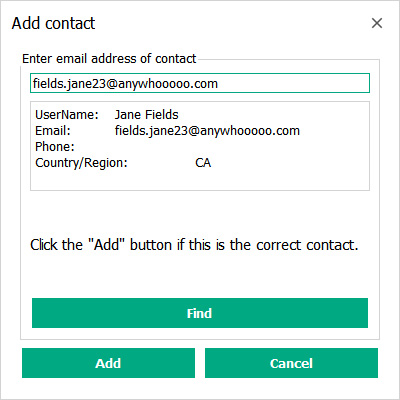
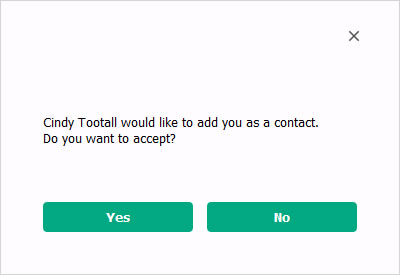
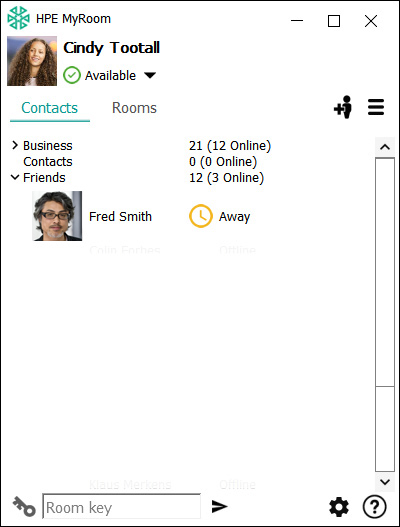
Back to Inside HPE MyRoom Contacts tab
Back to Contacts right click
Forward to Delete a contact
Contacts are users the account owner has added to their list of associates in their HPE MyRoom Tray.
| To add a contact to the HPE MyRoom account, click the Add contact icon or right click within the Contacts area and choose Add contact from the menu that appears. |
|
|
|
|
||
| The Add contact window at right appears. Enter the email address of the contact and click Find. If the Contact does not yet have an HPE MyRoom account, invite them to create one by clicking on the Send Invite button. |
|
|
| If the contact already has an HPE MyRoom account, the account details will be displayed and the Add button will be active: click on the Add button to complete the operation. |
|
|
|
|
||
| If the person already has an HPE MyRoom account, this message is displayed to them the next time they log in to their HPE MyRoom account or immediately if they are already logged in. |
|
|
|
|
||
| When they click on Yes, each account will display the other as a contact. |
|
|
|
|
||
|
Back to Inside HPE MyRoom Contacts tab |
Back to Contacts right click |
Forward to Delete a contact |