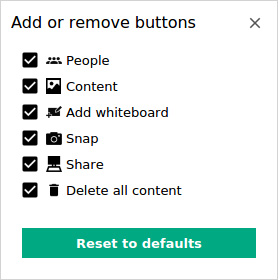
|
Icon or Area |
Name |
Comments |
|
Add whiteboard |
Click to create a new whiteboard in the center area. See the Whiteboard page for more details. |
|
|
Snap icon |
Click to launch the Snap function to take a snap of part or all of the desktop for display in the room. See the Snap page for more details. |
|
|
Delete all content
|
Click to delete all content from the chat room. See the Delete all content page for more details. |
|
|
Reset to defaults |
Reset buttons to the defaults: People panel, Content panel, Share desktop, region or application showing. |
More information is available if the icon above is hyperlinked.
Back to See more/See less
Forward to Whiteboard
