Exporting content from a shared folder
When a presenter has shared a folder as Handouts and turned on Handouts folder for participants, the folder and contents are visible in a participant's Handouts panel.

![]()
Right click on a file and choose Export.
NOTE: PPT and PDF content folders can be exported as a unit. Other types of content must be downloaded individually.
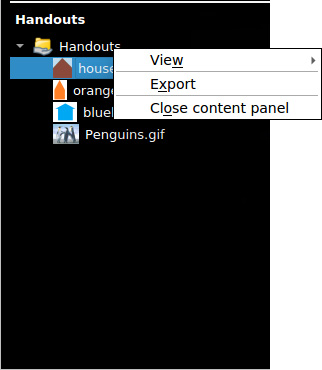
Browse to your desired file location and click Save. Your last save location is remembered. You can now use the file as you need on your local machine.
You can also drag and drop individual files to your desktop or another location on your local drive.
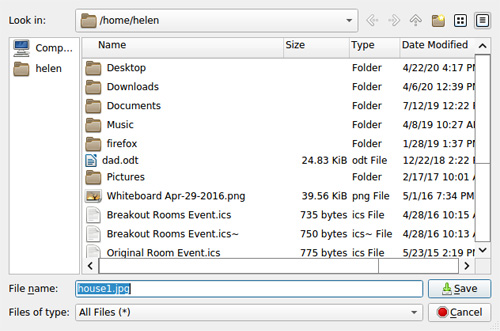
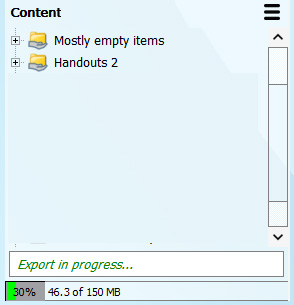
Back to Shared content - Handouts
Forward to Import content