Click on an icon to access help for that icon.
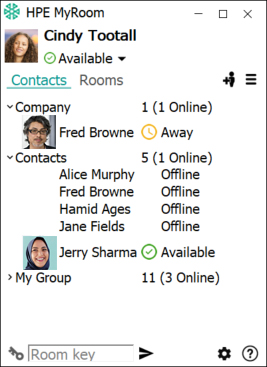
| Show offline contacts | Select to toggle between displaying and hiding contacts who are offline. |
| Show contact pictures icons | Select to switch from displaying to hiding contacts' images. |
Forward to Contacts right click menu
