By default, the People panel is open for presenters when first entering a meeting or event. For participants, the People panel is closed when first entering a meeting or event. Click on the People panel icon ![]() to open it.
to open it.
Presenters are listed in alphabetical order in the People panel followed by participants in alphabetical order as well.
Presenters can choose to turn on the audio and/or video for everyone in the room by ticking the respective boxes in Tools to manage people and features.
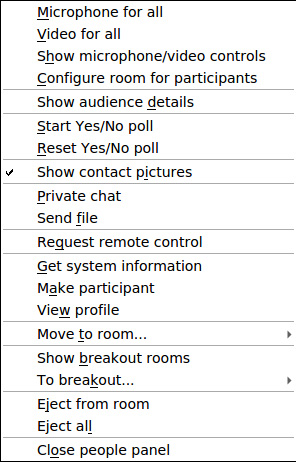
Back to Add or remove buttons - events
Forward to Tools to manage people and room features
