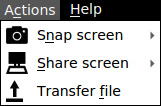
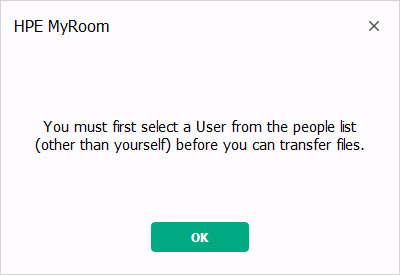
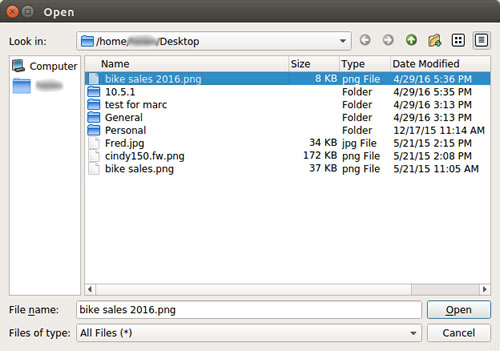
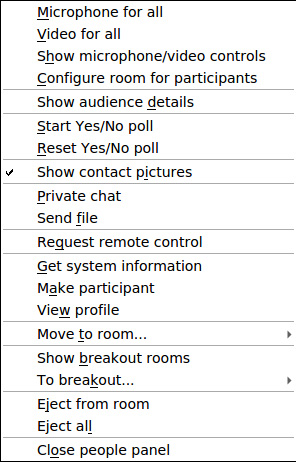
Forward to Complete file transfer
Transfer files from one user to another. You can transfer up to 500MB of files at a time.
| You can transfer files to a contact in a chat, meeting or event. Select their name in the People list, then choose the Actions menu and Transfer file. |
|
|
| If you have not selected a Contact, the error message at right will appear. Click OK to close the window. |
|
|
| Browse to the location of the file to send, select it and click Open to start the transfer. |
|
|
| You can also transfer files by right clicking on a name in the People panel in a chat or event and selecting Send file. |
|
|
| Back to Inside HPE MyRoom Contacts tab |
Forward to Complete file transfer |
|