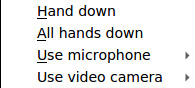|
The Raise hand function is useful for assessing agreement with a statement, indicating when someone wants to ask a question and, in general, brings the presenter's attention to a participant.
Click on it to raise your virtual hand.
|

|
| |
|
| Click the Actions menu and choose Raise hand. |

|
| |
|
| When anyone clicks the Raise hand icon, a Hands up section appears above the People panel in the presenter view. Names are placed in the list in the order that the hands are raised, not alphabetically, so the presenter can answer them sequentially. |

|
| |
|
| If the participant has selected to display the People panel, they will see the number of people with hands up listed next to the icon and the hands next to the names of those who have raised their hands but not the order in which the hands were
raised. |

|
| |
|
| To lower your own hand, click on the Raise hand icon again. A presenter can right click on a name in the Hands up panel and lower one hand or all hands. |
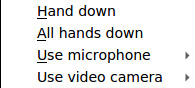
|
| |
|
| Back to Inside HPE MyRoom Contacts tab |
Back to Invite by Persistent key
|
Forward to Applaud
|