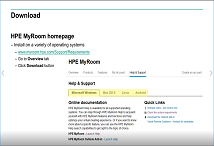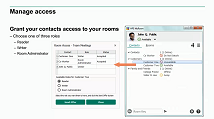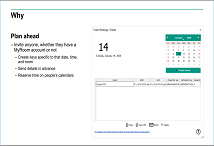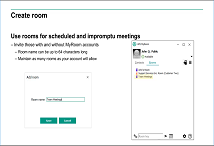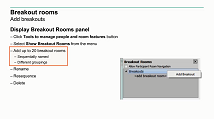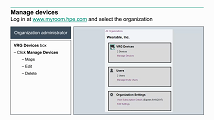HPE MyRoom Help is available for all supported operating systems. You can step through HPE MyRoom Help to acquaint yourself with HPE MyRoom features and functions and fully optimize your virtual meeting experience. Or if you want to know more about a specific feature, you can use the HPE MyRoom Help search capabilities to get right to the topic of choice.
HPE MyRoom - Launch Help
HPE MyRoom Outlook Add-in - Launch Help
HPE MyRoom Help is available for all supported operating systems. You can step through HPE MyRoom Help to acquaint yourself with HPE MyRoom features and functions and fully optimize your virtual meeting experience. Or if you want to know more about a specific feature, you can use the HPE MyRoom Help search capabilities to get right to the topic of choice.
HPE MyRoom Help is available for all supported operating systems. You can step through HPE MyRoom Help to acquaint yourself with HPE MyRoom features and functions and fully optimize your virtual meeting experience. Or if you want to know more about a specific feature, you can use the HPE MyRoom Help search capabilities to get right to the topic of choice.
HPE MyRoom Help is available for all supported operating systems. You can step through HPE MyRoom Help to acquaint yourself with HPE MyRoom features and functions and fully optimize your virtual meeting experience. Or if you want to know more about a specific feature, you can use the HPE MyRoom Help search capabilities to get right to the topic of choice.
HPE MyRoom Help is available for all supported operating systems. You can step through HPE MyRoom Help to acquaint yourself with HPE MyRoom features and functions and fully optimize your virtual meeting experience. Or if you want to know more about a specific feature, you can use the HPE MyRoom Help search capabilities to get right to the topic of choice.
Videos and how-to guides to kickstart your HPE MyRoom experience
- Multiple rooms
- Waiting room
- Get remote system information
- Request remote control
- Copy clipboard
- Grant control of your desktop
- Control remote desktop with Remote Desktop Protocol
- Elevated privileges dialog for UAC
Global Support available round the clock: 800-248-9704 (USA toll-free)
Worldwide telephone numbers |
To have the option to speak with an agent in a listed language, press the number corresponding to that language when prompted. |
||||||||||||||||||||||||||||||||||||||
|
|