Tick to upload original PowerPoint and PDF files when importing files. This means you can then use the original files as handouts for participants. You can reset to prompt for file conversion notifications if you have ticked the 'Don't ask again' option when importing.
Specify a location for your local recordings by clicking on the Change recording location button ![]() under the Local recording location option. Navigate to your desired location and click Choose.
under the Local recording location option. Navigate to your desired location and click Choose.
You can free up space on your computer by clicking the Delete temporary files button to delete your log files from your computer.
Click on Save to save any changes.
Close the window to stop making changes.
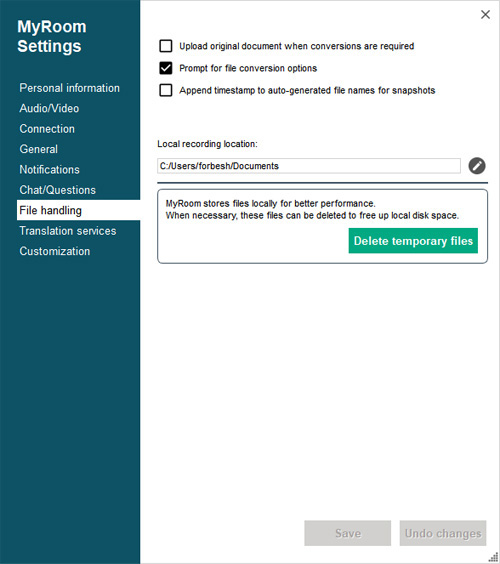
Back to Chat/Questions
Forward to Translation services