Eject from room/Eject all
You can selectively eject users. Right click on a user to see the menu at right.
Eject from room will eject only the selected user.
Eject all will eject everyone else in the room but you.
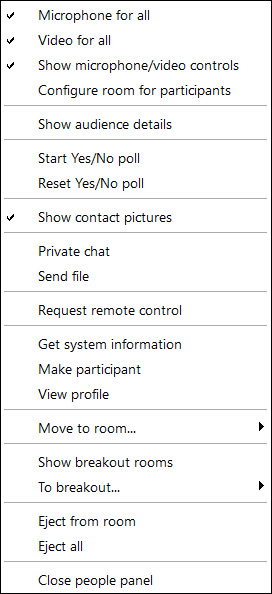
Back to Working with breakouts
Forward to Microphone/Speaker/Video