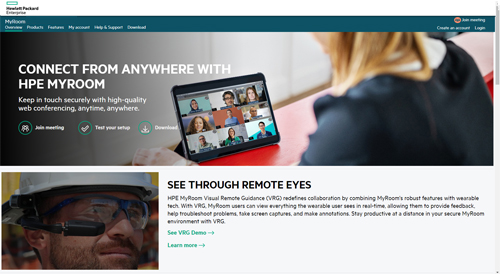HPE MyRoom Premium provides a secure meeting space equipped with audio and video for chat and face-to-face contact with business contacts, friends and family. It is available 24 x 365 and is easy to install, run and use. It uses AES 256-bit encryption for encrypted audio, video and desktop content for secure communication.
There are several versions of HPE MyRoom Premium. Please go to the HPE MyRoom Features page to find out about each one as well as upgrades to assist in your meetings.
In this Help function, clicking on a link will bring up the Help page for that link.
To reach HPE MyRoom, go to the MyRoom home page.
|
To set up a new account, first install HPE MyRoom on your computer:
|
|
| For a video presentation of this information, please see the Training section here and click the Getting Started video. | |
| See HPE MyRoom System Requirements |
Forward to Install Client Software |