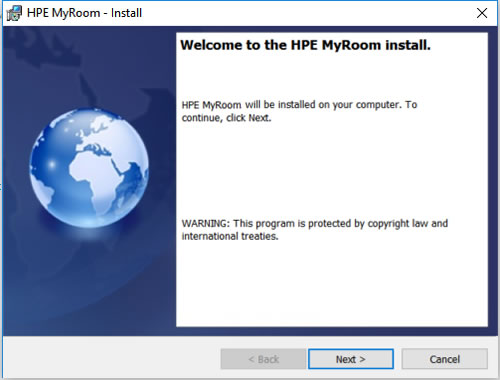
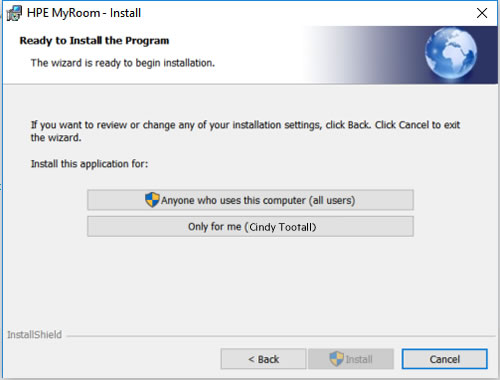
If you have administrator rights on your computer, you can install for anyone who uses the computer. If you do not have install permissions, use the "Only for me" option to install the application for yourself only. This will install the application to your local App Data directory.
NOTE: if you have previously had MyRoom installed by an Administrator, you must work with your Administrator to at least uninstall MyRoom before installing it yourself using the "Only for me" option.
Forward to Installation wizard (cont'd)